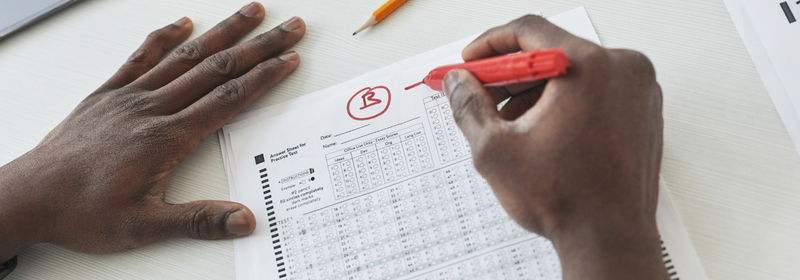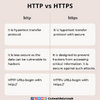CRUD Application in React Js
Hello Folks! In this Post, We will See How to Create a CRUD Application in React JsCRUD stands for Create, Read, Update, and Delete. In ReactJS everything is aligned in a form of a component and every component has its own way and feature to do so. React js is one of the most used JavaScript libraries for frontend development.
Create: Creating a post or adding the table row, adding data into the webpage, or creating content.
Read: Reading or retrieving data from web-page
Update: Updating or editing existing content in the webpage
Delete: Deleting and removing the entry or content/post from the webpage
in this project we will be make student registration app in react js and perform crud operationStep 1 : Downlaod the Project
Click the Following Link. and go to github repositories. and dowload the source code in your system.
Downlaod Project Source CodeStep 1 : Setting Up Project
- Make sure you have node-js installed on your computer.
- Open project in code editor (using any code editor)
- Open terminal and type this command -
npm install - After important npm installations, enter these commands on terminal/cmd.( This will start the application - react js app)
npm start